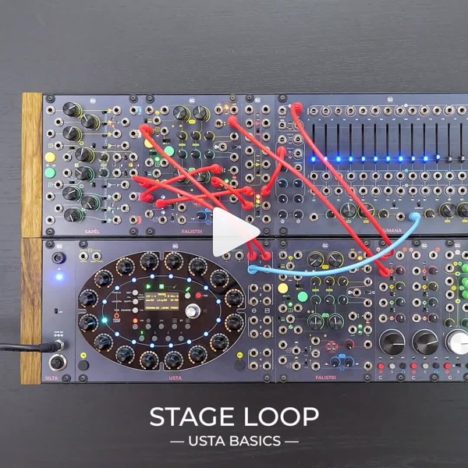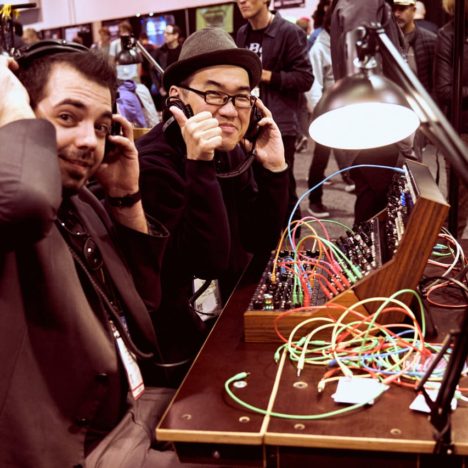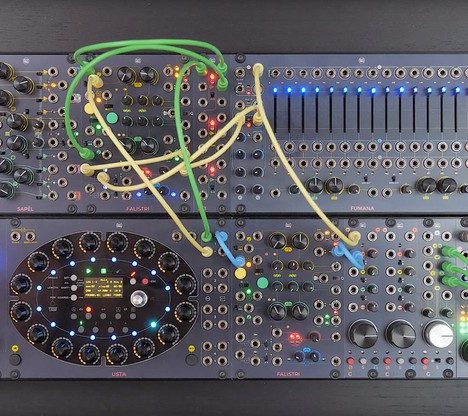- INSTRUMENTS
- EURORACK
- MODULES
- BAGÀI
- 411
- CUNSA – Sound Seasoning
- CGM – Creative Mixer Series
- BRENSO – Entangled Sound Sources
- USTA – The Voltage Score
- FALISTRI – Movement Manager
- SAPÈL – Tamed Random Source
- FUMANA – Dual 16 Bands Spectral Editor
- 321 – Scale + Flip + Shift + Combine
- 333 – ProAudio Sum & Distribution
- SILTA 2016 – discontinued
- SEI – trunk lines – discontinued
- CASES
- ACCESSORIES
- KNOBS
- RESOURCES
- MODULES
- 500 SERIES
- RESELLERS
- ABOUT
- ACCOUNT
Category / techniques
-
Stage Loop
Stage Loop is a special feature that allows you to repeat a specific section of your sequence. You can define the first stage of this section, the length (up to 16 stages) and the number of repetitions. Whenever the playhead crosses the Stage Loop section, it will start looping, then it will move on to the rest of the sequence! You can activate this function anytime by pushing twice the button.
2020-02-11 -
NAMM 2020, as Seen by Frap Tools
A trade show is usually about telling other people about your stuff: speaking of NAMM 2020, this is true only up to a certain point. We came with two big news, indeed…2020-01-28 -
A Short Recap of Our 2019 (And Some News for 2020)
2019 has been quite a lively year for us: a lot of things have happened, many others have changed, but, most importantly, everything is going to become a springboard for what will…2020-01-01 -
Glass Columns
IDEA Having narrow boundaries often fosters creativity. FALISTRI’s sonic pallette may sound quite limited at first sight, but the raw material can give birth to a lot of unexpected sounds through some…2019-12-12 -
Gate Variation
Want to add some spice to your groove? It’s time to check the Gate Variation, then!
2019-12-09 -
CV Variation
In music as in cooking, some degree of unpredictability is always welcome. This patch explores the other two CV layers, called ‘Variation Index’ and ‘Variation Range’. They allow you to add some motion to your sequence, without going too much off the track!
2019-12-09 -
-
Keyboard Input
If you enter Composition Mode, patch a Gate signal to the AUX input, and a pitch CV to the CVA input, USTA will store the notes you are playing on your controller – stage by stage!
2019-12-09 -
Composition Mode
When USTA is not playing (and you are not in any of the menus), just push twice the track buttons: all the gate channels will immediately get high, and you will be able to hear the individual stages one by one. Use the navigation encoder to skim through the sequence, check if everything is all right, and carefully edit every parameter – you can take all the time you need!
2019-11-20 -
‘Set All’ and ‘Shift All’
USTA has two buttons whose primary function is to perform global tasks: ‘Set All’ applies the selected value to all the following stages, while ‘Shift All’ applies the same offset. They can be used to change colors, too!
2019-11-20
Categories
Recent Posts
- CUNSA v/s FUMANA: The same patch on two different filters!
- Subharmonic formant arpeggios patch breakdown: a classic Falistri patch!
- Memes aside, let’s make Sandstorm by Darude on our Frap Tools system
- Four tips to use CUNSA as a sound source (including ringing and additive synthesis)
- ‘Glass sounds‘ analog through-zero FM patch breakdown with Brenso and Cunsa!