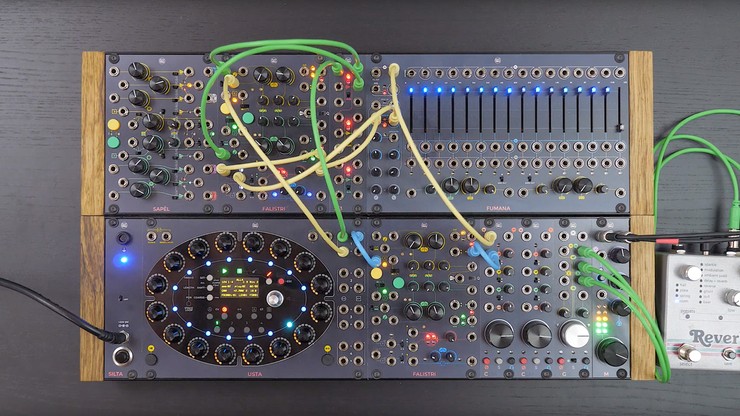Loading cart contents...
IDEA
Having narrow boundaries often fosters creativity. FALISTRI’s sonic pallette may sound quite limited at first sight, but the raw material can give birth to a lot of unexpected sounds through some tight cross-patching.
In this Idea, we’ll use amplitude modulation (through the four-quadrant multiplier) and sub-octave generation (through the frequency divider) to feed FUMANA and deliver pleasing, percussive tones, which remind of glass being struck.
INGREDIENTS
- 2 FALISTRI
- 1 333
- 1 FUMANA
- 1 USTA
- CGM (Optional, for FX routing)
DIRECTIONS
- Set both FALISTRI’s generators to ‘Loop’ mode and their time scale to ‘Short.’ Tune them to taste.
(Thanks to the internal normalization, the yellow generator will perform balanced AM over the green ‘carrier’ within the four-quadrant multiplier) - Patch the four-quadrant multiplier output to FUMANA’s ODD input.
- Patch the green EOC to the first frequency divider input.
- Set the frequency divider output to ‘bipolar’ and patch it to FUMANA’s EVEN input.
- Set FUMANA’s 16th band to 0, to filter the harshest frequencies.
- Patch FUMANA’s ALL output to your favorite output section (in this case, a CGM Channel).
- Patch the CV A of USTA’s track 1 to the first input of the 333 module.
(Make sure that the -6db attenuator is off; otherwise, the sequence will be out of tune!) - Patch two outputs of the 333 to both FALISTRI’s V/oct: this will control both pitches at the same time.
- Set another FALISTRI’s generator to ‘Hold’ mode and its time scale to Long.
- Set its ‘Rise’ control fully counter-clockwise and its ‘Fall’ control to taste.
- Patch the GT A of USTA’s track 1 to this generator’s Trig/Gate input.
- Patch the generator’s unipolar output to the CGM Channel’s VCA CV input, and set the VCA level to taste.
- Play the sequence and adjust the frequencies of the audio-rate FALISTRI to taste.
- Select CV B of USTA’s track 1.
- Hold ‘Set All’ and rotate the first encoder until 4-5 LEDs are lit.
(This will set all the stages to this value.) - Push the CV B button again to select the Variation Index layer: the LED will light up green.
- Hold ‘Set All’ and rotate the first encoder until half the LEDs are lit.
- Push the CV B button a third time to select the Variation Range layer: the LED will light up blue.
- Hold ‘Set All’ and rotate the first encoder to taste.
- Patch the CV B output to the yellow generator’s Rise CV input.
(This will pseudo-randomly change the frequency and the shape of the AM ‘“modulator” at every stage.) - (Optional) Add reverb to taste.