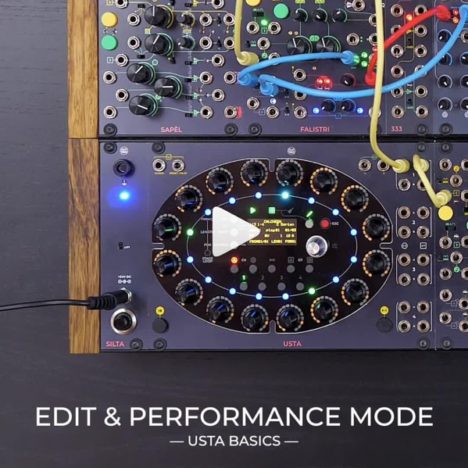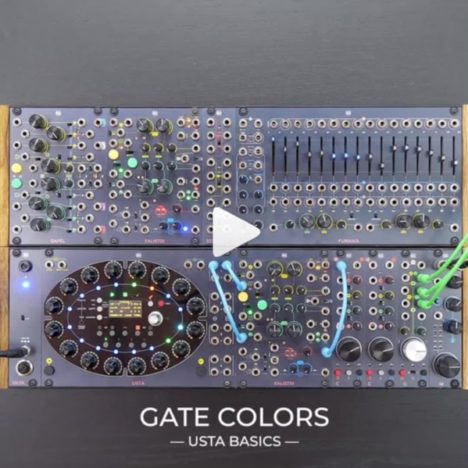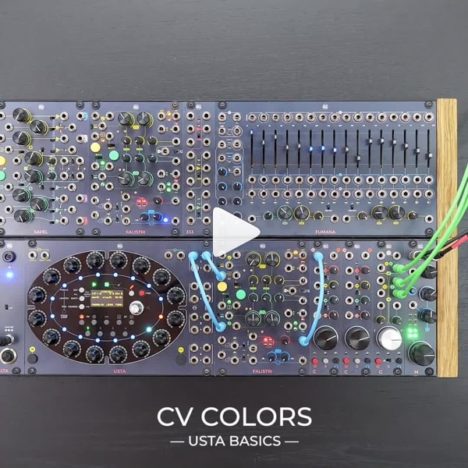- EURORACK
- CUNSA – Sound Seasoning
- CGM – Creative Mixer Series
- BRENSO – Entangled Sound Sources
- USTA – The Voltage Score
- FALISTRI – Movement Manager
- SAPÈL – Tamed Random Source
- FUMANA – Dual 16 Bands Spectral Editor
- 321 – Scale + Flip + Shift + Combine
- 333 – ProAudio Sum & Distribution
- SILTA 2016 – discontinued
- SEI – trunk lines – discontinued
- UNO – foldable case
- PLUS – modular modular case
- ACCESSORIES
- KNOBS
- 500 SERIES
- RESOURCES
- RESELLERS
- ABOUT
- ACCOUNT
Tag / usta
-
CV Variation
In music as in cooking, some degree of unpredictability is always welcome. This patch explores the other two CV layers, called ‘Variation Index’ and ‘Variation Range’. They allow you to add some motion to your sequence, without going too much off the track!
2019-12-09 -
-
Keyboard Input
If you enter Composition Mode, patch a Gate signal to the AUX input, and a pitch CV to the CVA input, USTA will store the notes you are playing on your controller – stage by stage!
2019-12-09 -
Composition Mode
When USTA is not playing (and you are not in any of the menus), just push twice the track buttons: all the gate channels will immediately get high, and you will be able to hear the individual stages one by one. Use the navigation encoder to skim through the sequence, check if everything is all right, and carefully edit every parameter – you can take all the time you need!
2019-11-20 -
‘Set All’ and ‘Shift All’
USTA has two buttons whose primary function is to perform global tasks: ‘Set All’ applies the selected value to all the following stages, while ‘Shift All’ applies the same offset. They can be used to change colors, too!
2019-11-20 -
Pattern Loop
Virtuous cycle or vicious cycle? In Pattern Mode, it’s up to you! Each track of the USTA sequencer has 32 patterns of 16 steps each. By editing the First and Last pattern, you can choose the ends of your pattern loop, on the fly!
2019-11-20 -
Raw CV
In this patch, we demonstrate how CVB can add expressiveness and dynamics to a series of musical events by controlling the scan position of the FUMANA.
2019-11-20 -
Edit & Performance Mode
Composing and performing are closer than they seem – both in life and in USTA!
2019-11-06 -
Gate Colors
Push the rotary encoders when any Gate layer is selected to switch between the gate colors. When blue, the encoder defines the time a gate stays high, from very short to an actual tie with the following stage, when green, the gate value determines the ratcheting number, when red, the gate is not generated.
2019-11-06 -
CV Colors
Every CV value of every stage can be played in three ways: in the ‘Blue’ one, the USTA sequencer outputs the generated value; in the ‘Green’ one, USTA slides from the previous stage’s value to the current one; in the ‘Red’ one USTA skips the current value and plays the previous one again.
2019-11-06
Categories
Recent Posts
- CUNSA v/s FUMANA: The same patch on two different filters!
- Subharmonic formant arpeggios patch breakdown: a classic Falistri patch!
- Memes aside, let’s make Sandstorm by Darude on our Frap Tools system
- Four tips to use CUNSA as a sound source (including ringing and additive synthesis)
- ‘Glass sounds‘ analog through-zero FM patch breakdown with Brenso and Cunsa!