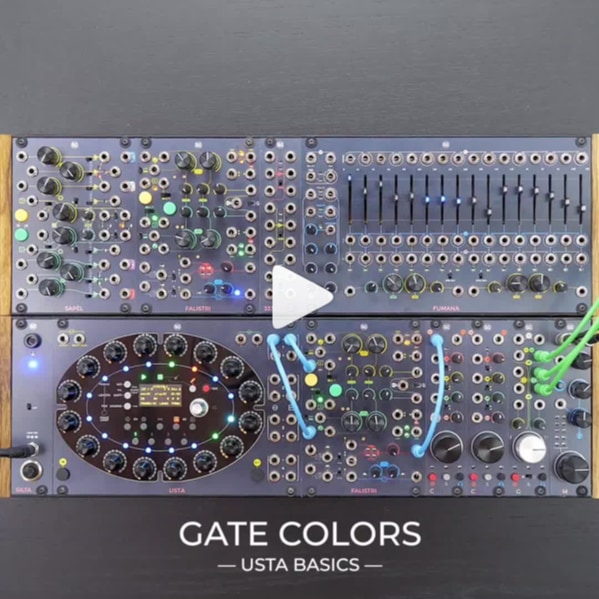Loading cart contents...
- resources /
- techniques /
- Gate Colors
Gate, ratcheting, pause? With the USTA sequencer everything is –literally– at your fingertips. Push the rotary encoders when any Gate layer is selected to switch between the gate colors. When blue, the encoder defines the time a gate stays high, from very short to an actual tie with the following stage, when green, the gate value determines the ratcheting number, when red, the gate is not generated.
INGREDIENTS
- 1 USTA
- 1 FALISTRI
DIRECTIONS
- Set up a basic patch as described in CV, Gate, Length.
- Select the Gate layer of the current track and push the encoders to change the gate colors.