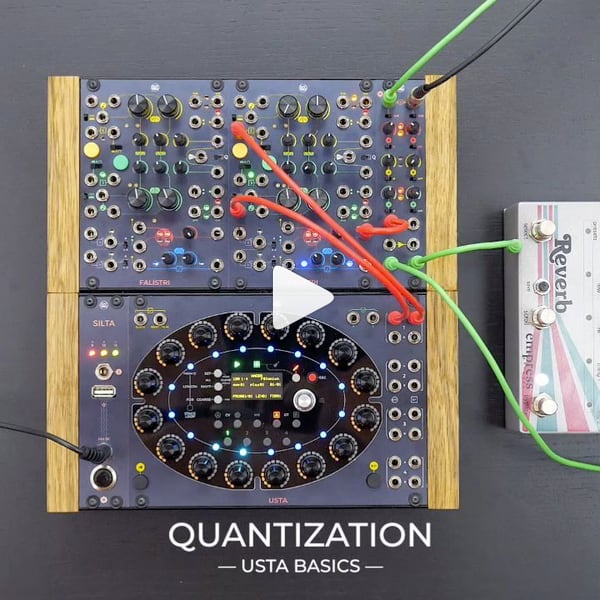Loading cart contents...
- resources /
- techniques /
- Quantization
Blip-blops are fun, but what about playing actual melodies? The USTA sequencer allows you to quantize your sequence to a selected scale and root note. You can also choose the quantization direction!
INGREDIENTS
- 1 USTA
- 1 FALISTRI
- 1 321 (Optional)
DIRECTIONS
- Set up a basic USTA patch as described in CV, Gate, Length.
- Set up a chromatic sequence (the quantization will be more noticeable).
- Enter the Track Menu and select the ‘Scale’ menu item to change the scale.
- Select the ‘Root’ menu item to change the root note.
- Select the ‘Quantize’ menu item to change the quantization direction.
(Near Up approximates the CV value to the closest note available, starting from the upper one; Near Down works in the same way, but starting from the lower one; Up approximates only to higher values and Down only to lower ones.)