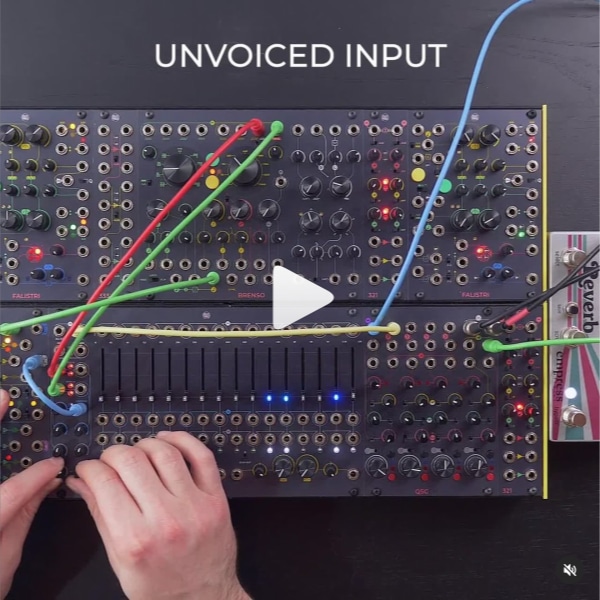Loading cart contents...
- resources /
- techniques /
- Unvoiced Input
Let’s talk a bit about FUMANA’s Unvoiced input!
We use it mainly to add a realistic sibilant effect to vocoding tracks. We patch a “sibilant” sound to its input, like a noise, or even a copy of the voice signal.
Whenever the modulator hits bands 14 and 15, FUMANA will blend the Unvoiced sound into the final mix.
However, we don’t need to vocode to enjoy the unvoiced input, so today we did this alternative patch that activates a noise burst whenever the BRENSO oscillator comes into the Unvoiced frequency range.
INGREDIENTS
- 1 FUMANA
- 1 BRENSO
- 1 SAPÈL
DIRECTIONS
- Patch BRENSO’s Final output to FUMANA’s Main input.
- Patch BRENSO’s yellow Square/Shaped Pulse output to Fumana’s Mod input (set the switch to the right).
- Patch SAPÈL’s white noise output to FUMANA’s Unvoiced input.
- Rotate the yellow frequency knob: whenever it reaches the bands no. 14 and 15, the noise will pass through.