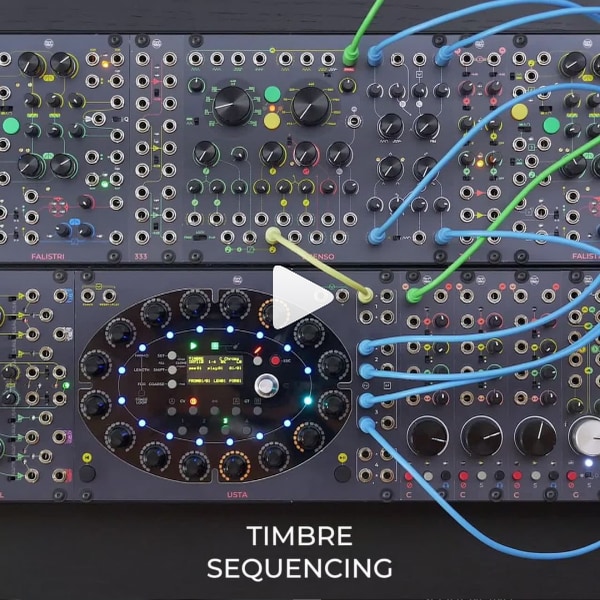Loading cart contents...
- resources /
- techniques /
- Timbre Sequencing
Another dialogue between USTA and BRENSO: this time, we patched some Raw CV outputs to various CV inputs of the Timbre section. As a result, the fairly simple sequence of the beginning becomes surprisingly alive!
INGREDIENTS
- 1 USTA
- 1 BRENSO
DIRECTIONS
- Write a melodic pattern on Track 1 CV A
- Patch Track 1 CV A to BRENSO’s yellow V/oct input.
- Patch BRENSO’s Final output to your favorite output section.
- Set Track 2 and 3’s CV A to Raw mode:
- Select the desired Track.
- Push the Navigation Encoder.
- Scroll until the CV A menu item, then select Raw.
- Write different patterns for Track 2 and 3 CV A and B.
- Patch the four CV outputs to BRENSO’s four main Timbre parameters CV inputs (Triangle Shaper, Pulse Shaper, Source, Waveshaper) and adjust their attenuators to taste.