Today we’ll talk about a tiny little layout change introduced from this new batch of FALISTRI. Here’s how it looks like:

If you could spot the difference, it’s a detail that comes from the BRENSO interface. What happened? To find it out, let’s take a step back.
Dashed Lines
We always mark the semi-normalization (i.e., a module’s input and an internally connected output) through dashed lines. You can spot such lines, for example, in the 333 module, where its three sections feed one into the other.
Semi-normalization is a core part of FALISTRI’s design: we have the yellow generator’s unipolar output routed to the first input of the four-quadrant multiplier, the green bipolar output to the second one, the first flip flop’s output that feeds into the second one’s input, and so on.
Far-Flung Inputs
With FALISTRI, however, we came to face for the first time the case of several semi-normalizations where the inputs and outputs were quite far from each other on the front panel. Hence, a continuous dashed line between them was impractical and confusing.
The “classic” solution was to place close to a given input a symbol that recalled the output that internally fed into it, like this:
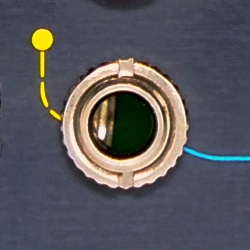
BRENSO: Rethinking Semi-Normalizations
When we were conceiving the BRENSO oscillator, we realized that what worked with the FALISTRI was no longer practical on the BRENSO because the “classic” FALISTRI design was more focused on the inputs rather than the outputs.
It was meant to show you which part of the main CV generator went into which CV processor: there was a hierarchy.
With BRENSO, however, we had to face a dense path of cross-modulation between two oscillators on the same level.
Aside from the conceptual difference, given the oscillators’ complex internal routing, we would have ended up with an interface packed with yellow and green dotted here and there.
Here’s why we came up with this other design:
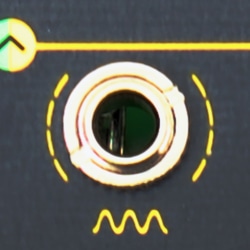
The two dashed arcs allow you to instantly recognize an input or output semi-normalled with something else on the front panel, without too many tiny symbols.
What If…
In the last batch of FALISTRI, we made some rearrangements within the PCB to ease the calibration process.
Since we had to open the project, we said to ourselves: “why don’t we normalize (pun intended) the layout with the BRENSO?”
And here’s the story behind this minor layout change:
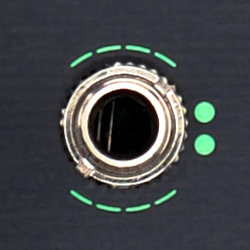
Of course, from the user perspective FALISTRI is still the same, so we wouldn’t call it a sort of “mark II.” Still, we find this little tweak quite lovely. And you?
(Oh, one last thing: the latest FALISTRIs will ship with the new opaque LEDs.)
