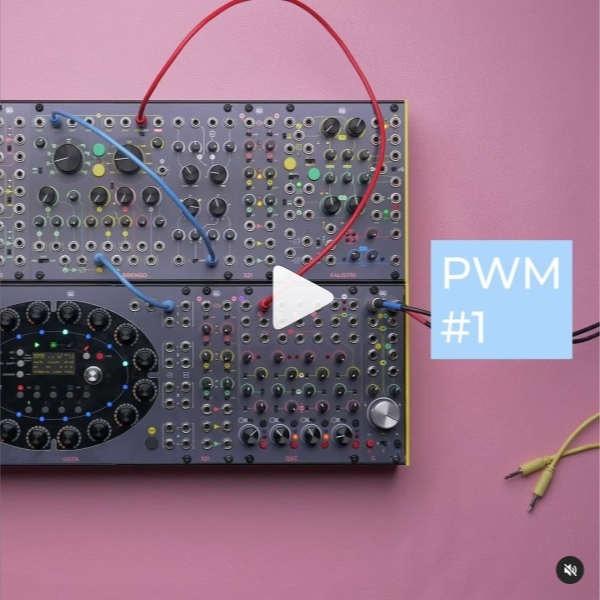Loading cart contents...
- resources /
- techniques /
- PWM #1
Who doesn’t love pulse width modulation? This is the first tip on how to do that with our BRENSO oscillator. Actually, there’s another one, but we’ll see it later on!
INGREDIENTS
- 1 BRENSO
- 1 USTA (Optional)
DIRECTIONS
- Patch BRENSO’s Pulse Shaper to your favorite output section.
- Set the Comparator and the Pulse Shaper to taste.
- Scale the green oscillator’s frequency range to Low.
- Patch the green triangle output to the Comparator CV input and adjust the attenuverter to taste.
(Now the green LFO changes the comparator thresholds, changing the pulse width and achieving a true PWM.) - (Optional) Write a sequence on the USTA sequencer and control the oscillator!