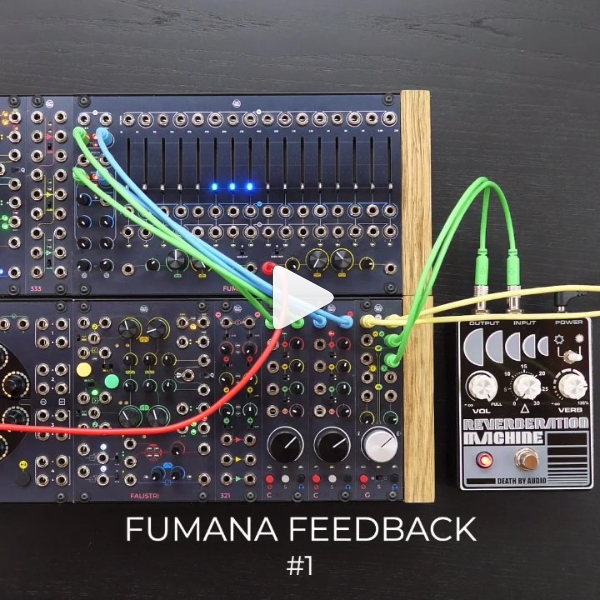Loading cart contents...
- resources /
- techniques /
- Fumana Feedback #1
How to make a non-resonating filterbank resonate. In this patch we’ll set two separate feedback loops using the ODD and EVEN outputs and the Direct Out of the CGM Channel. It is possible to flip the phase to get more interesting tones. Add some reverb for instant-70s-psychedelia! Watch out, screaming tones ahead…
(This patch draws heavily from Todd Barton’s explorations on the famous Buchla 296, go check them out on YouTube!)
INGREDIENTS
- 1 FUMANA
- 1 SAPÈL
- 2 CGM – Channel
- 1 CGM – Group
DIRECTIONS
- Patch FUMANA’s ODD out to the first CGM channel.
- Patch the first CGM channel’s Direct output to FUMANA’s ODD input.
- Patch FUMANA’s ODD out to the first CGM channel.
- Patch the first CGM channel’s Direct output to FUMANA’s ODD input.
- Set both CGM channel’s VCA in Pre-Fader mode.
- Set both CGM channel’s gain to 0.
- Make sure that both CGM channels have the same level settings.
- (Optional) Use the Pan knob to set the first channel on the left and the second on the right of the stereo field to add spatiality to the sound.
- Set FUMANA’s Scan Gain fully clockwise.
- Set FUMANA’s Scan Position fully counter-clockwise.
- Set FUMANA’s Scan Width to 11 o’clock.
- Patch SAPÈL’s Fluctuating output to FUMANA’s Scan Position CV input, and set the attenuverter fully clockwise.
- Gently raise the CGM channel’s gain.
(You will now hear FUMANA making sound out of the feedback, and the pitch changing according to the bands currently emphasized by the parametric scanning controlled by SAPÈL.) - Flip the phase of the ODD and EVEN bands.
(The sound will be very different due to the phase inversion.)
Patch
SCHEME