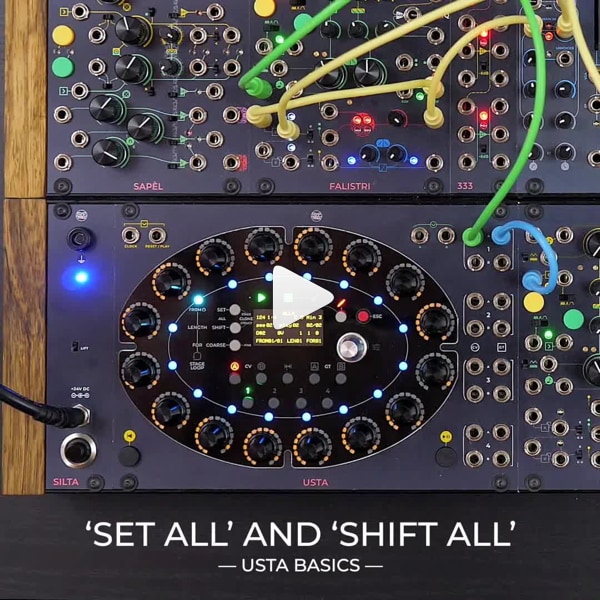Loading cart contents...
- resources /
- techniques /
- ‘Set All’ and ‘Shift All’
Having one encoder per stage is cool because you have direct control over every single musical event but… What if you realize that you need to transpose your melody a third higher?
USTA has two buttons whose primary function is to perform global tasks: ‘Set All’ applies the selected value to all the following stages, while ‘Shift All’ applies the same offset. They can be used to change colors, too!
INGREDIENTS
- 1 USTA
- 1 FALISTRI
- (Optional) 333 and FUMANA for further sound design
DIRECTIONS
- Set up a basic USTA patch (in this case, we are using the same sound as in Edit and Performance Mode).
- Make sure you are in Edit Mode (red pencil).
- Hold ‘Set All’ and rotate an encoder to set all the following stages to its value.
- Hold ‘Shift All’ and rotate an encoder to apply the same variation to the following stages, i.e., transpose the sequence.