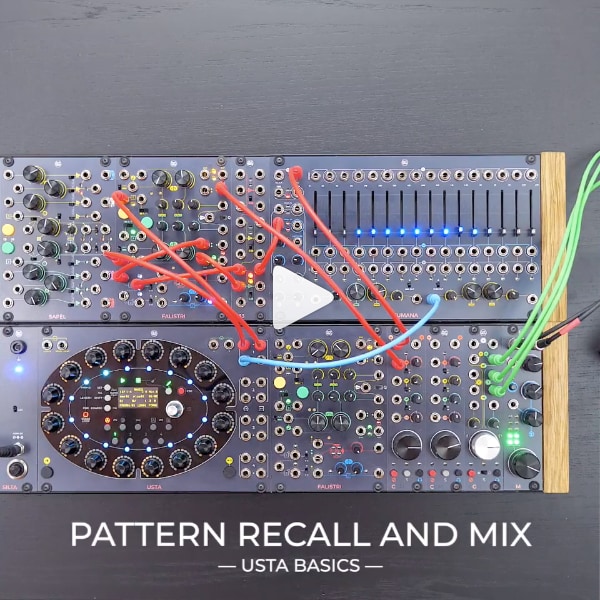Loading cart contents...
- resources /
- techniques /
- Pattern Recall and Pattern Mix
What should you do when you have more than two patterns? You can cycle through them, of course, but that may become boring. You can arrange them in a song, but someone might find it stiff.
What about momentarily changing the order of your pattern loop? With #USTAsequencer it’s possible! Just enter the Play Mode (green pencil LED), and the encoders will now recall other patterns.
But there’s more! Hold the ‘Coarse’ button to mix two patterns!
INGREDIENTS
- 1 USTA
- 1 FALISTRI
- (Optional) 1 333
- (Optional) 1 FUMANA
- (Optional) CGM
DIRECTIONS
- Set up a basic USTA patch, or, as in this video, the patch described in the Raw CV technique.
- Make sure you have a Pattern Loop with at least two patterns.
- Push the Edit/Play button to access Play Mode.
- Push the encoders to recall a pattern: it will play after the current one. (Hold down Shift All to recall patterns 17-32).
- Hold the Coarse button and push the encoder to switch pattern immediately (Pattern Mix).