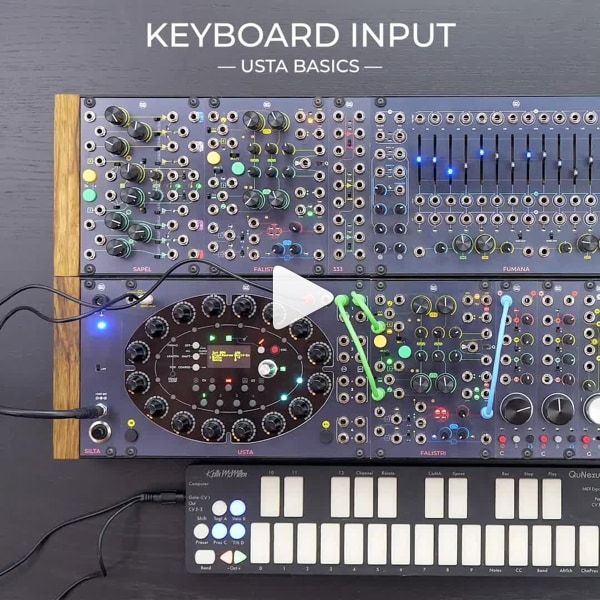Loading cart contents...
- resources /
- techniques /
- Keyboard Input
If you enter Composition Mode, patch a Gate signal to the AUX input, and a pitch CV to the CVA input, USTA will store the notes you are playing on your controller – stage by stage! But the coolest part is that all the features of the Composition Mode are still available: this means that if you play a wrong note, you can use the navigation encoder to get back to the desired stage and use the encoders to fix it, or even play it back again on your controller.
INGREDIENTS
- 1 USTA
- 1 FALISTRI
DIRECTIONS
- Set up FALISTRI’s Synth Voice Patch (points 1-7)
- Patch USTA’s CV A to the green generator’s V/oct input.
- Patch USTA’s GT A to the green generator’s Trig/Gate input.
- Patch the external controller’s Gate output to USTA’s Aux input.
- Patch the external controller’s CV output to USTA’s CV A input.
- Double click the track button to enter Composition Mode.
- Select CV A (if not already selected) and press the keys of your controller to enter the note.
(Every gate-off signal will automatically move the playhead to the following stage). - Once you are done, define the Length and Gate value of your stages as described here.